How to submit to PSA
So you’ve discovered the realized prices PSA encapsulated cases are bringing to sports and non-sports trading cards, and you want in on the action. You’ve ravaged all the closets in your home, even your parent’s home, trying to find your old trading cards.
Spending hours upon hours inspecting my cards, regardless of the set, year, or player. Picking out the most pristine-looking, well-centered cards that I thought would receive high grades. It became an obsession. The submission process ten years ago was different than it is now.
Early submission questions
Before I began my first submission, I had a lot of questions. I searched the internet and had difficulty finding information from other collectors on their experience submitting.
After submitting over 1,000 cards to PSA, I feel confident in sharing my knowledge and recommendations with other collectors. I’ve compiled a primary method for submitting my cards to PSA.
Whether it be the 1999 Pokemon 1st edition holo’s, the Black Lotus from Magic the Gathering or old sports greats like Micheal Jordan. Chances are if you have any modern or vintage trading cards, you should consider getting them graded.
Step 1. Choose your cards
I do not submit any card post-1984 unless I feel strongly they will receive at least a MINT 9 grade. Except for rookie refractors or autos, a slabbed PSA case with an nm-mt label brings no additional value to a card. All it serves at that point is a card protector that cannot be opened and closed. I suggest submitting cards that you feel will receive at least a mint 9.
Here are the steps I take when performing the final inspection.
Step 2. Inspect your cards
Before starting my submission, I typically already have my cards inspected, organized, and loaded in a card saver. Most of the cards that I submit are from purchases made online.
When I receive the card in the mail, I inspect it immediately with my magnifying lamp and decide whether it is submission-worthy. If it is, I will store it in a completely separate pile from the other cards. Staying organized allows for a smoother submission process.
If you have not inspected your cards yet, follow the steps below. Remember to use extreme caution when reviewing your cards. If you drop them and they get a ding, dent, scratch, or any minor flaw, you may want to reconsider submitting it.
Remove the card from the top loader or case it is in
I like to grab the sides of the top loader and squeeze firmly. This will bend open the top part of the top loader enough to fit your fingers in to grab the penny sleeve or card. This will prevent you from beating the top loader against your hand or table to knock it out. Which could potentially damage your card.
Inspect the card while it’s still in the penny sleeve
Holding the penny sleeve case firmly, push on the bottom of the card to allow the top of the card to pop out of the sleeve. Gently pull the card out with one hand while holding firmly onto the penny sleeve with your other hand.
This ensures no fingerprints get on the card, and you don’t drop the card.

Use caution when inspecting your cards.
Be careful during this part. I suggest holding your cards over a table with a towel or shirt just in case you drop them. Falling 4 to 5 feet onto your hardwood floors or carpet can severely damage the corner of a card.
You’ll want to inspect your cards thoroughly. I have a 3X magnification magnifying lamp with LEDs to thoroughly inspect and grade my cards before I submit them. I have an article on the Top Ten Hobby Magnifying Lamps for Grading Your Cards you use to help find the right one for you.


What to look for when grading your cards
- Borders: Are the borders the same size on all four sides?
- Corners: Are they sharp and crisp or dull and round?
- Edges: Is there chipping or flaking in color?
- Surface: Look for any scratches, dings, or dents.
Wipe off all fingerprints or smudges
Check for any fingerprints, smudges, or imperfections. Inspect both the front and back thoroughly. Pay close attention to where you typically grab your cards. The fingerprints I find tend to be on the top and bottom corners of the card and the sides of the card.
When wiping the surface, you can use microfiber clothes, old cotton t-shirts, or even pantyhose. Whatever you use, be sure it’s clean and free from anything that could damage the surface, like dirt or dust.
Some older cards will not benefit from wiping the surface down. Use caution when doing this. If you feel concerned about damaging the card, practice on a similar, less expensive card.


Place the card in a penny sleeve and Grading Candidate holder
After choosing the most centered, sharp-cornered, and scratch-free cards, put them in a penny sleeve and Grading Candidate holder. PSA will not accept screw-downs, top loaders, or other cardholders on regular cards. If you’re submitting a thick-patch card or booklet, it is okay to submit in thicker top-loaders.
They state that clearly on their website Be sure and pick up some penny sleeves and a semi-rigid cardholder to submit your cards in. PSA will not accept acrylic snap cases, top loaders, or screw-down holders. They’ve found that these holders allow movement during shipment and may result in damage.
Check out my grading candidate holders for submission to grading companies here. These work great to ensure your cards arrive safe and damage-free when shipping.

How do you submit thick patch cards?
Step 3. Organize your cards
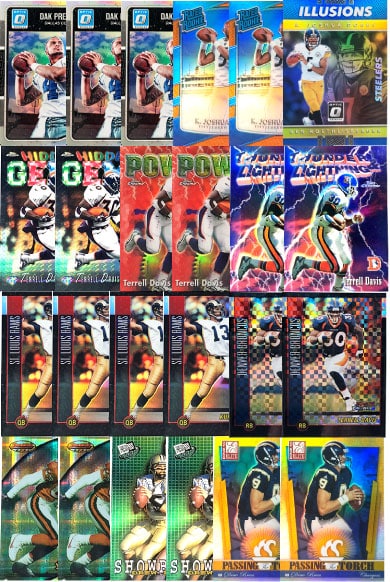
Once you have gathered and inspected the cards you want to submit for grading, you’ll need to organize them. Start by making separate piles of the same sport or category. Then separate those piles by the year of the card. Finally, once those piles are complete, you’ll need to organize them by the player and/or insert that set and year.
This is how I organize and submit my cards. PSA says nothing about doing it like this. Organizing your cards will make the submission process much smoother for you and PSA. Check out my article on Tips and Tricks for Getting Higher Grades with PSA for more info on organizing your submission form.
Step 4. Create a PSA Account
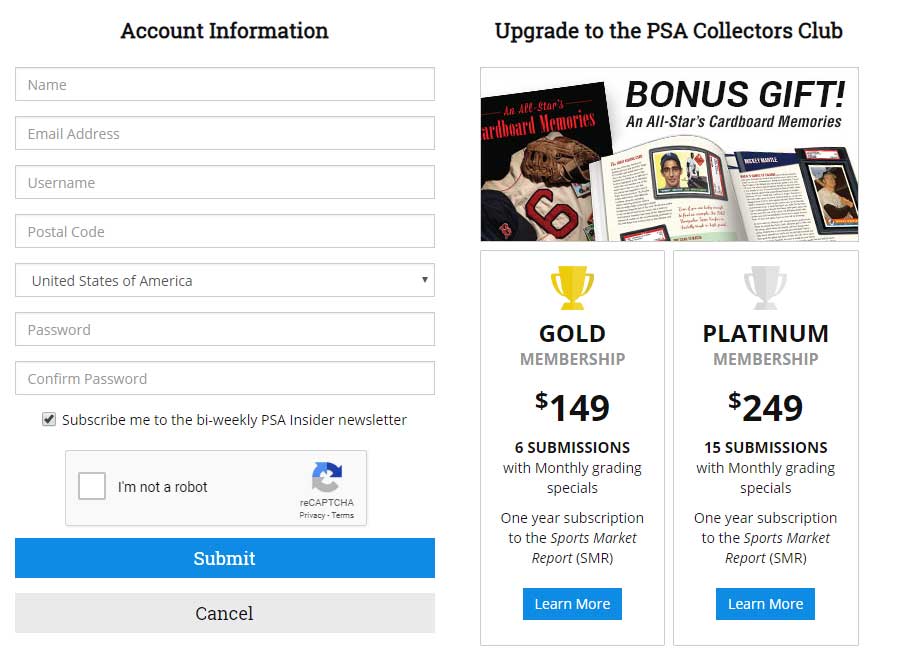
This step may seem obvious to most collectors, but for some, it may be news! So skip this step if you’ve already created an account. For those who have not yet created an account, click here to sign up and create an account. This is 100% free and will allow you to create and submit your cards to PSA for grading.
Collectors Club
There are two options to be in the Collectors Club, a gold membership and a platinum. They give you access to the monthly Sports Market Report subscription and allow you to submit bulk orders at a cheaper price per card. The only difference between the two is the platinum is $100 more and gives you nine more vouchers for submitting.
If you intend on submitting bulk orders throughout the year, I highly suggest signing up for either one of the options. You’ll get free submissions with it.
Browse the Service Options
Browse the Services Page and discover the options PSA offers for grading. It can be a little overwhelming at first. After you’ve visited the page a few times, you’ll become more comfortable with it. They have done an excellent job on their website recently. Making it much more user-friendly and valuable!
Step 5. Choose your item type.
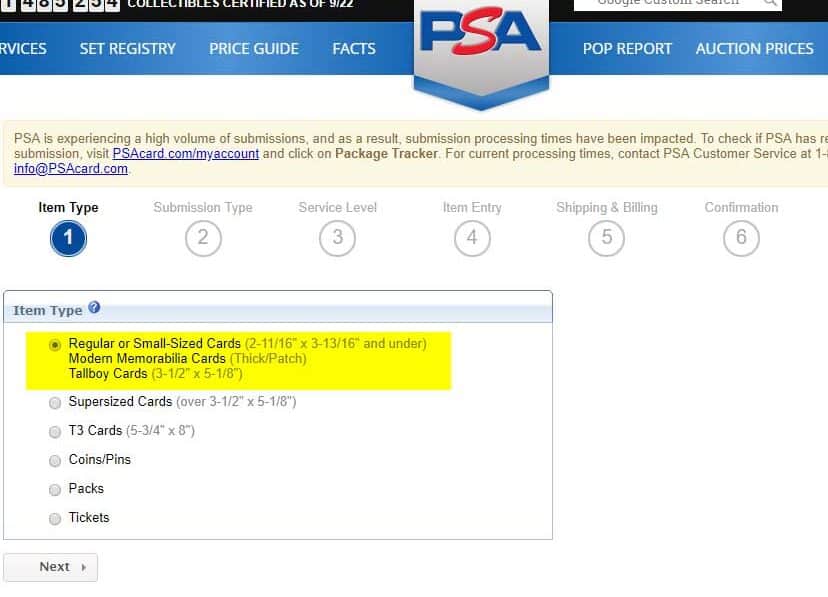
To start your submission, click Start Submission. Here you will be given a list of options to choose from. Don’t worry about anything other than the first option (Regular or Small-Sized Cards) unless you plan on submitting the other options, which is a topic for a different day. I do suggest you read the descriptions carefully before choosing.
Step 6. Choose your Submission type.
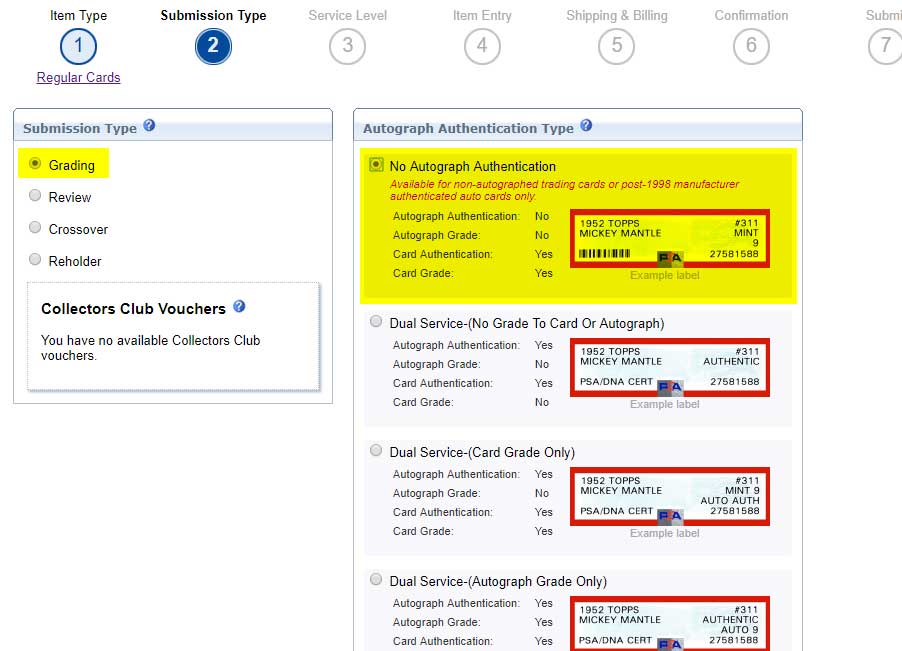
The submission type lets PSA know what you want to be done to your card. Depending on what your wanting will depict what you select. If you want the basic card grading service, which you probably do, then select the highlight boxes above. If you have a Barry Bonds in-person autographed card or A BGS card you want to be slabbed in PSA, you must read the different descriptions. Click the blue circle with the white question mark if you have questions about what anything means.
Step 7. Choose your Service level.
There are service-level options for non-collector club members. The pricing starts at $20 per card, which is pretty steep. Two factors decide the service level regarding your order, max declared value per item and estimated turnaround time.
Non-collector club member’s pricing
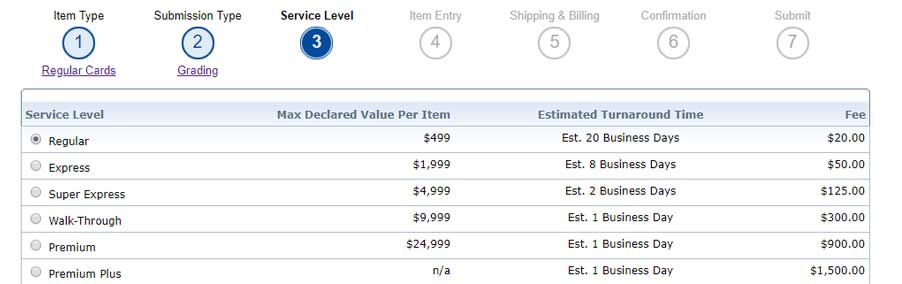
Collector club member pricing with discounts
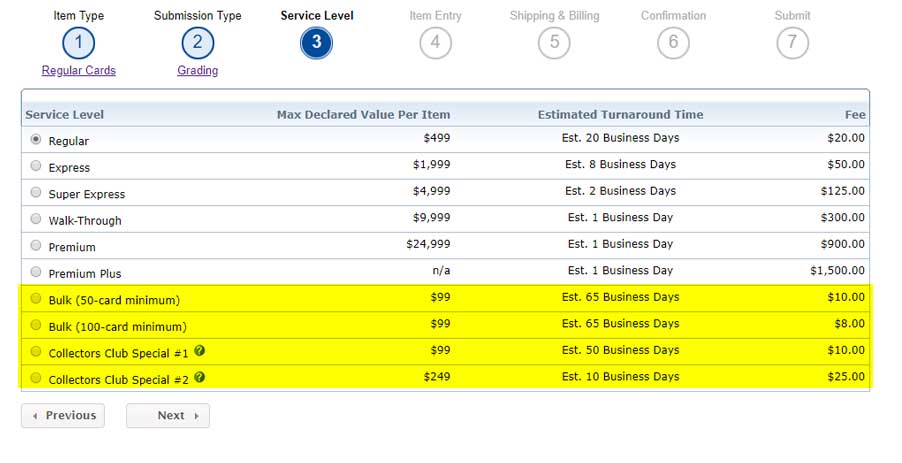
The bulk pricing discounts are the main perk for signing up to be a collectors club member. The only downside to bulk submission is the card cannot exceed $99 in value. The turnaround times are significantly increased, but it’s worth the 50% savings you get.
What is the max declared value?
PSA requires that you estimate a value for each item you submit based on it’s condition. The “declared value” is used to determine your service level and return shipping fees. If you are not sure of the value, you may use the SMR price guide or check other trade publications, auction results, or contact a PSA authorized dealer.
Estimated turnaround times
There has been a lot of speculation on how long PSA takes to return your order. I’ve found that the turnaround times are pretty much on point. PSA does not start the clock until they have received and logged your order into the system.
So check your orders on your account page to see when they’ve logged your order into the system and count the days from that date. Sometimes your order is completed early, and sometimes it’s late.
Step 8. Enter Your Items
Once you get to the item entry page, you’re ready to enter your cards. This is the fun part. Start by selecting the quantity of the card you submit. This is when organizing your cards pre-submission comes in handy. If you have 5 of the same card, you want them on the same line.
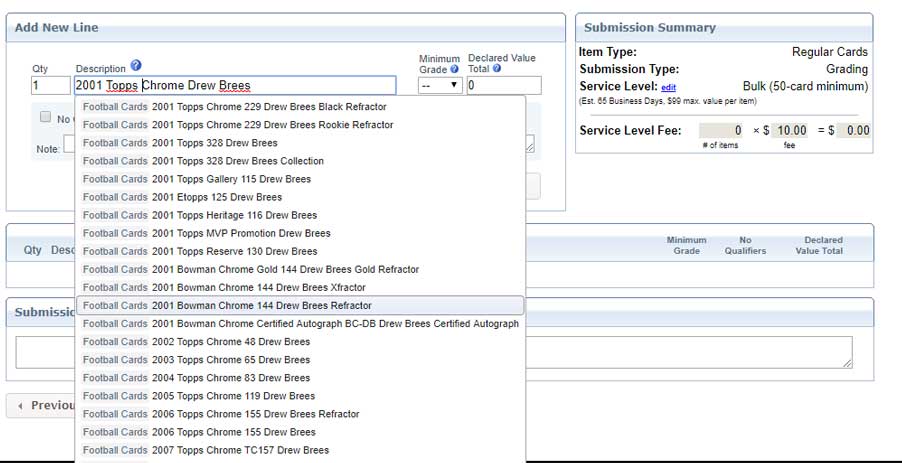
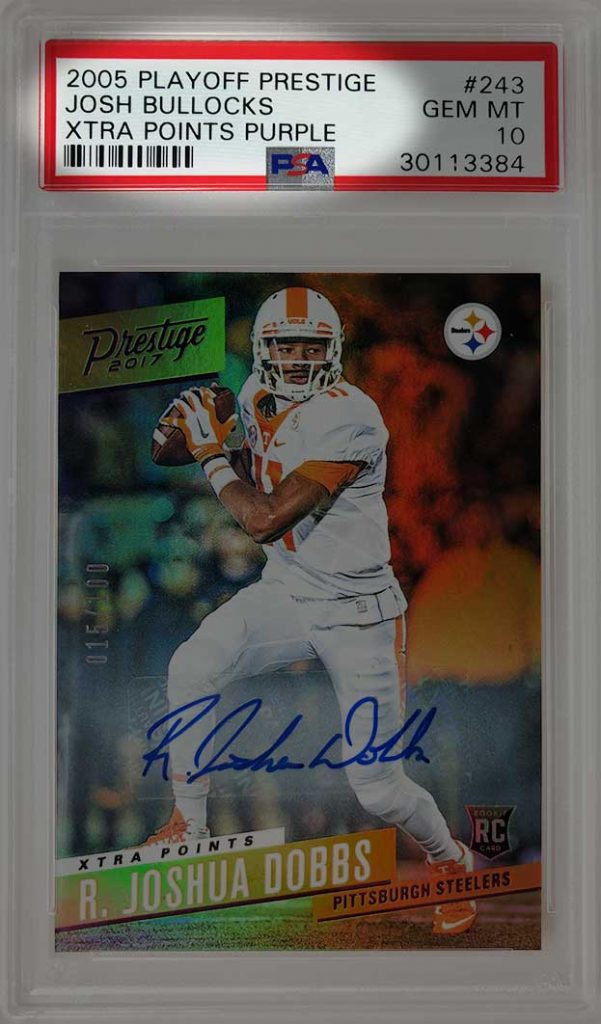
Choose the description carefully.
When searching for your card, read the pre-filled information carefully. I’ve selected the wrong player before, and PSA used that on the label (shown in the image above).
View the image on the right and see that this is not a 2005 Playoff Prestige Josh Bullocks card. It’s nowhere close. But, due to my incompetence at filling out the description accurately, it got slabbed with that information. Don’t expect PSA to find every error you make. Slow down and fill out the submission accurately.
Luckily, if PSA does mislabel a card, they will fix it for free. Call customer service before sending your card to them to be safe.
Step 9. Prepare for shipping.
Place some air pillows or bubble wrap on the bottom of the box. I use the air pillows from Amazon orders I get in the mail from you can buy some here.
Wrap your cards in painter’s tape or rubber bands and place them on the air pillows. I made two piles of 50 cards and wrapped them around the waist. This ensures they stay together during shipping. The painter’s tape is easy to peel off.
Do not use shipping tape or scotch tape to wrap your cards in. PSA suggests rubber bands.
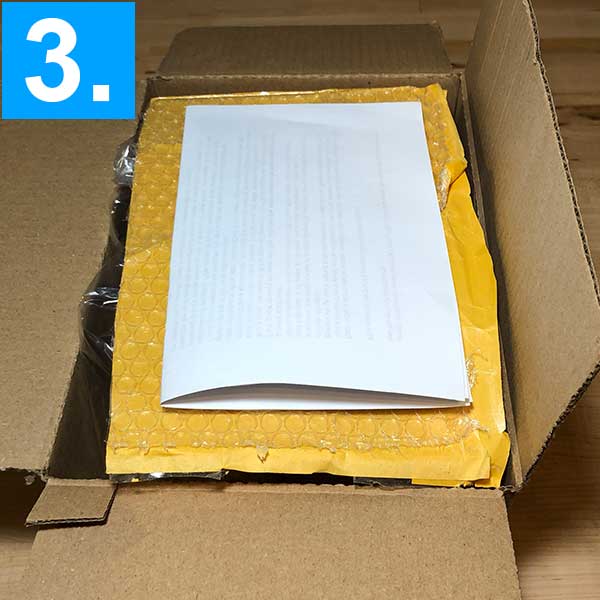
Place more bubble wrap on top of the cards. This is optional if you use the Amazon air pillows.
When you close the box, the pillows will fold over the top of the cards, which will be very snug. Pick the box up and give it a good shake. If the cards move around, you need to add more padding. If they do not move, then you are good to go!
Add your submission paper!
If you forget, just slice open the top and add it. Do not send your order to PSA unless you have a signed copy of the submission form you printed out.
Add your service time to the package or box. This will allow PSA to know if you have a 1-day, 10-day or 30-day order which will decrease your turnaround time. If you forget, they get to it when they get to it, no big deal.
Gem mint 10
- They have four sharp corners, sharp focus, and full original gloss
- Free of staining or any kind, but an allowance may be made for a slight printing imperfection if it doesn’t impair the overall appeal of the card
- The Image must be centered on the card within a tolerance not to exceed approximately 55/45 to 60/40 percent on the front, and 75/25 percent on the back.
mint 9
- A very slight wax stain or smudge on the back.
- A minor printing imperfection.
- Slightly off-color borders.
- Centering must be approximately 60/40 to 65/35 or better on the front and 90/10 or better on the back.
From a young age, Matt dove deep into sports card valuation, turning to esteemed price guides like Beckett and Tuff Stuff. Eventually he extended to Pokémon, Magic: The Gathering, and Yu-Gi-Oh!. With a vision to sustain and nurture the hobby he loved, Matt established the ‘Graded Card Investor’ YouTube channel and website. He aims to foster a healthy community and offer invaluable insights to those entering the world of sports cards and TCGs. His depth of understanding, from the card market’s 2020 pinnacle to its 1990s valleys, is consistently fortified by meticulous research.
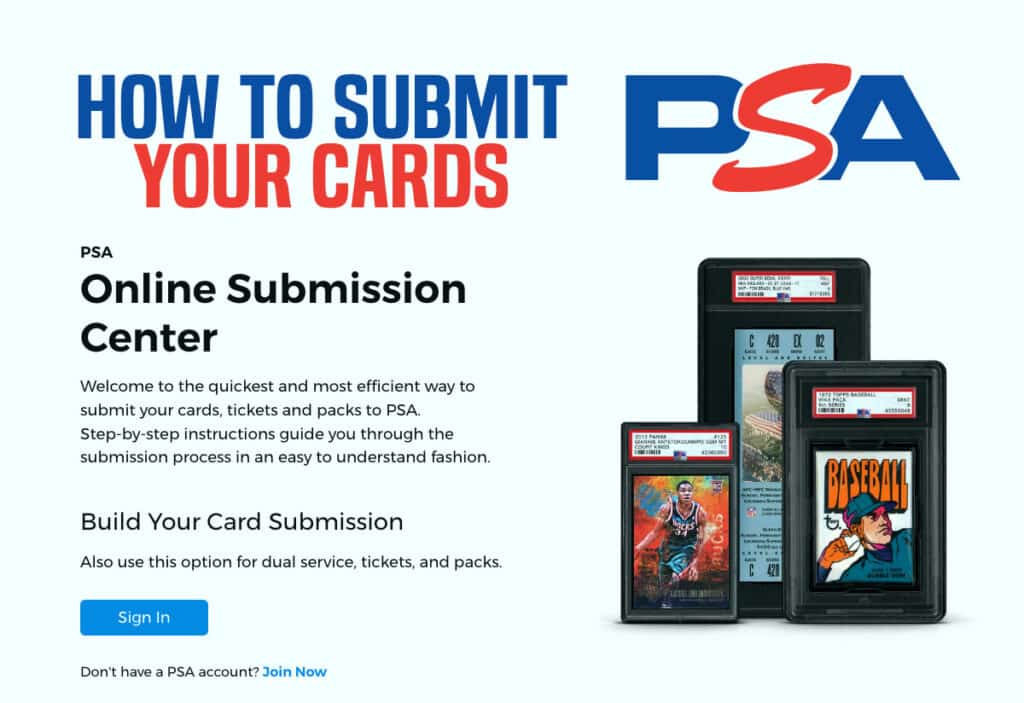




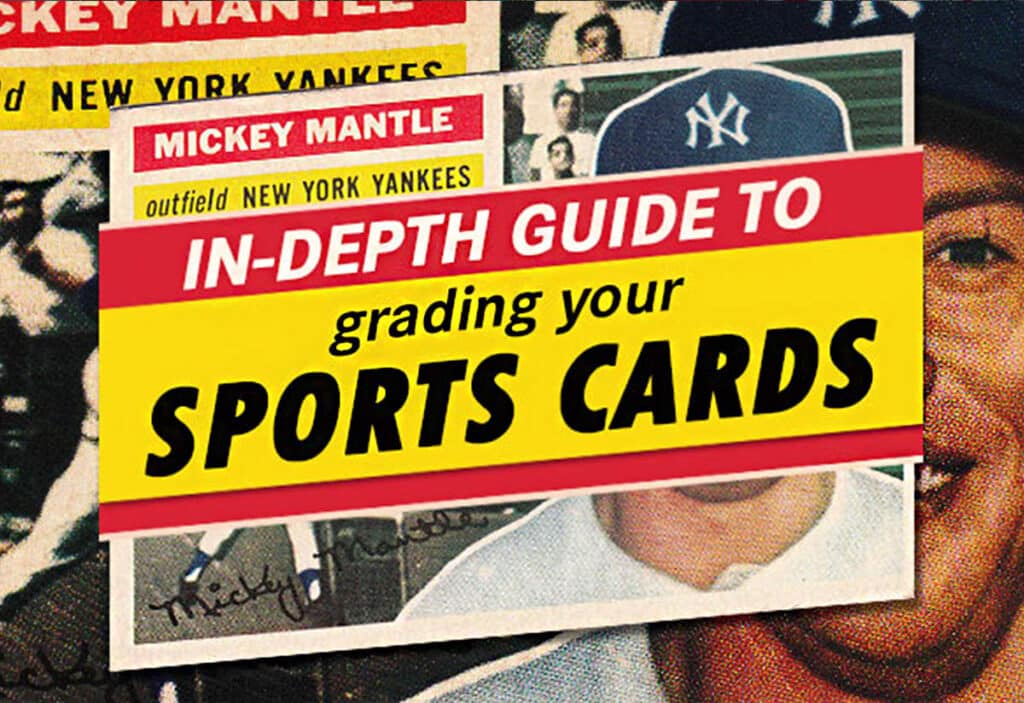
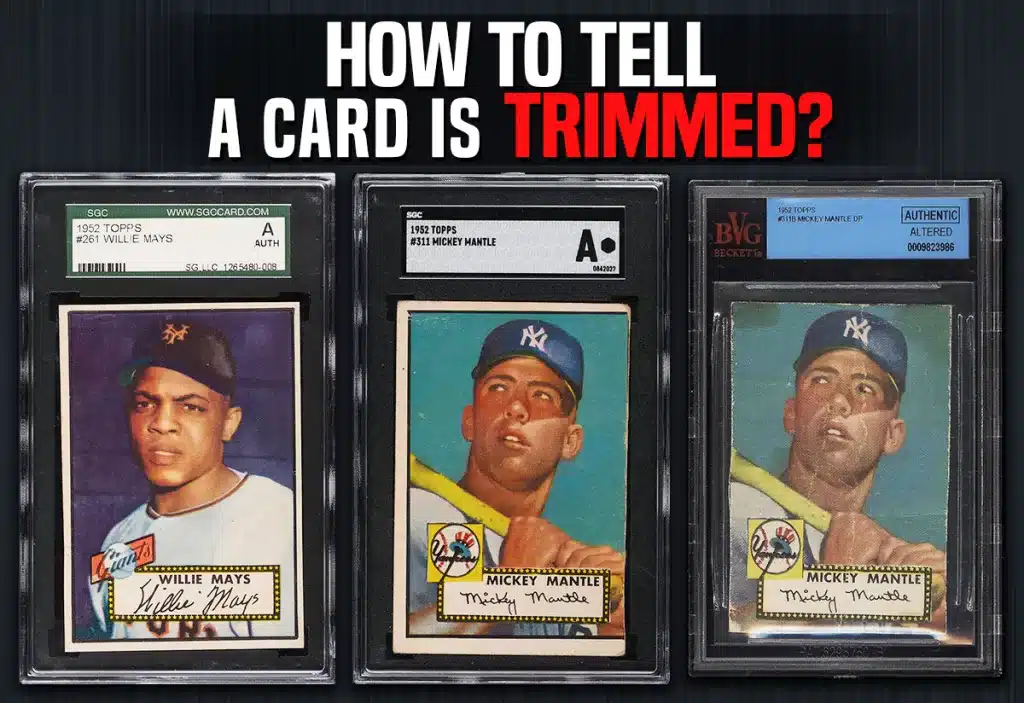
Some genuinely nice stuff on this web site, I love it.
As a Newbie, I am continuously browsing online for articles that can aid me. Thank you
Hello my friend! I wish to say that this post is amazing, nice written and include approximately all vital infos. I’d like to see more posts like this.
Pingback: Does PSA Grade Thick Cards? | Card Savers, Mags or Top Loaders?